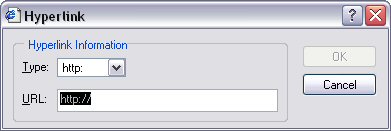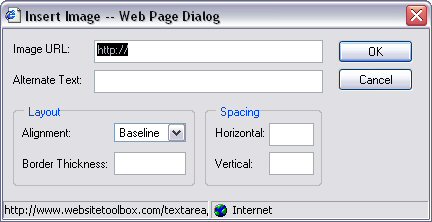|
A message about “hot linking” or “direct linking”:
"Hotlinking" (also called "direct linking" "hot linking", "leeching", and "bandwidth theft") is a term referring to the event of a web page belonging to website owner (1) directly linking to the images or other multimedia files (video, sound, etc.) on the web host of another website owner(2) usually without permission. This causes website owner (2) to have to pay for the bandwidth of the hotlinked file every time it is viewed from website owner's (1) site. So you can see why this practice is very frowned upon.
I do know this term is confusing for a lot of people. Don’t worry if you aren’t quite sure whether you have hot linked or not. I will regularly check images (links to other sites can not be hot linked) to make sure that hot-linking is not happening in our little community. If I find any, I will do a repair by moving the image and re-directing it in the post—no one will none the wiser about it--not even you.
Here is a list of sites that were designed to allow this practice. There are lots more sites that offer this service so you aren’t limited to strictly these. Personally, I like PhotoBucket so much that I bought a membership with them.
|
||||||||||||||
|
To post links:
Simply copy the link from the Address bar at the top of your browser and paste it into your message. WebSiteToolBox’s (WSTB) EasyCode will automatically “hyperlink” it for you.
WSTB’s EasyCode will hyperlink no matter how long the url is. But if its extremely long and you just don’t like the look of it, there are three methods you may choose from.
1-You may shorten a url by using Tinyurl ( http://tinyurl.com/ )
OR
2-You may hide the url behind text. This method will require some html knowledge. Here's the code:
<a href="http://YourChosenURL">Name of website</a>
OR
3-WSTB's
link tool
|
||||||||||||||
|
To post images:
Please make sure you have read the message about hot/direct linking above.
Full size images:
To post thumbnails:
Using WSTB's image
tool
|